A dmg file is a compressed file structure, capable of containing folders, files, etc. Dmg files can be used for a variety of purposes, from encrypting a home directory (ie – FileVault) to encrypting a file structure manually. A dmg file can be encrypted fairly simply. From Disk Utility, create a dmg file by clicking on the File menu and selecting New and then Blank Disk Image. This will bring up a screen where you can provide a name for your home folder and a size, then select either AES 128 or AES 256, which is a bit slower.Go ahead and click on Create and then at the resultant password screen go ahead and provide a password to be used. And let’s just go ahead and uncheck the option to create an entry in Keychain for the password.If you would rather do so from the command line I covered how to do so in a previous post.Now let’s download Spartan, a tool built by Ryan Kubasiak. Now download a dictionary file. I just used one of these (and for expedience sake I paired down the contents to only have about 100 possible passwords, one of which was mine). Now go ahead and open Spartan, clicking on Go! at the splash screen.At the Choose a File screen, browse to and then select your password file, clicking Choose once you have done so. At the next Choose a File screen browse to and then select your dmg file which you would like to crack the password for. The password file will then be read into RAM and the password cracking will commence.According to the length of your password this could take a long, long time, but when it’s done you will have your password, assuming it was in the dictionary of passwords you used. Dictionary files can be downloaded from a variety of sources, some collections taking up gigabytes upon gigabytes of space and covering every possible keyboard combination. Therefore, the longer the password that you use and the more complex the password is, the longer it will take to break the encryption.“So, would your holiness care to change her password?” – The Plague
- Forgotten Password For Dmg File Password
- Forgotten Password For Dmg File Mac
- Forgotten Password For Dmg File Manager
- Forgotten Password For Dmg File Windows 10
- Run Dmg File On Mac
Feb 14, 2020 Using DMG (Mac OS X Disk Image) Files Across Operating Systems. Native to the Mac OS X operating system, the DMG file format is often compared to the ISO file format because both formats can be used to create sector-by-sector copies of optical storage media. But despite the similarities they share, the DMG file extension was actually created with a different purpose in mind. Oct 30, 2012 If it is simple-ish, however, a dictionary or brute force thingy might work in a reasonable amount of time. MacKrack helped me with an old DMG of mine years ago for which I had forgotten the password. Might still work now. MacKrack appears to be dead software.
MacOS is a pretty secure operating system, and the password can be seen as the heart of its security. You will need it whenever you install a new software, update the system via System Preferences, or usually when you log in, delete files. However, what would you do in case you’ve lost or forgotten your password? You should not worry as we’re going to show you how to recover a lost/forgotten password on your Mac.
.dmg password cracker needed. I forgot the password of my.dmg file. How can I crack the file? I tried before but it takes so much time and didn't work. I'm using a mac. Save hide report. This thread is archived. Nov 18, 2019 A file with the DMG file extension is an Apple Disk Image file, or sometimes called a Mac OS X Disk Image file, which is basically a digital reconstruction of a physical disc. For this reason, a DMG is often the file format used to store compressed software installers instead of having to use a.
Forgotten Password For Dmg File Password
- Learn what to do if you lost or forgot your password for QuickBooks Desktop on a Windows computer. If you don’t have your password, don’t worry. Here’s how to get back into your company file on a Windows computer. If you’re on a Mac, follow these steps instead. Just need to answer password reset qu.
- Jun 26, 2009 Spartan At the Choose a File screen, browse to and then select your password file, clicking Choose once you have done so. At the next Choose a File screen browse to and then select your dmg file which you would like to crack the password for. The password file will then be read into RAM and the password cracking will commence.
- Jan 12, 2009 Otherwise, if anyone opens the DMG file on the machine it was created on, they would not be prompted for the password because it would be pulled off the Keychain automatically. As you have created the DMG file, you can open it and drag your sensitive files to it in Finder.
Get a password hint
Before resetting the password, the first thing you should do is checking if the password hint refreshes your memory. The hint can be understood as a phrase that you typed in the hint box when setting up the password. To check the hint, you need to make three incorrect attempts:
- Go to Apple > System Preferences
- Click on Users & Groups.
- Click on the Lock icon at the bottom left of the screen.
- Click on the Return button three times.
You will see the screen shakes each time when you press return. After the third shake, the hint will display below the Password field.
If you don’t see the password hint show up, you should check if you set to show the password hints in the Login Options. To ensure that a password hint shows up in case you forget the password, simply navigate to System Preferences > Users & Groups > Login Options, then you log in and choose the box saying “show password hints”.
Change the password from another account
Do you share the Mac with another person for the remote working? Is there an administrator caring the work on your Mac? Or do you have another different user account on the Mac that you remember the password?
If you know the password of another account for the Mac, you can use that account for resetting your password. Just follow the below steps to reset your Mac password using another account:
- Click on the Apple logo and select Log Out.
- Choose the account you know the password.
- Enter the password for that account.
- Go to System Preferences > Users & Groups.
- Click on the lock icon in the bottom left window.
- Type in the password again.
- Choose the account you forget the password in the sidebar.
- Click on Reset Password.
- Enter the New password, Verify as well as Password hint
- Click on Change Password.
You have successfully changed the password for the account. You can now use it to log in with the new password.
However, keep in mind that this doesn’t change the password for the Keychain. So every time you log in the account, you will be asked the password in case you update the keychain password. You will need to have the old password available, so you’d better click on Create New Keychain to create a new one.
One more problem is that if that person doesn’t have the Administrator rights on your Mac, he/she cannot change the password for you. That time you should move to the next option that is using the Recovery Mode.
Also read: How To Fix Wrong Time Machine Adoption On MacOS
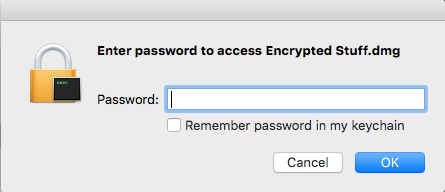
Change your password using Recovery Mode
MacOS is built in a tool for replacing the password. It’s the best option if you completely forget your password. Simply do the following steps:
- Switch your mac off by selecting Apple > Shut Down.
- Press the Power button and hold down Command + R keys combination. Your Mac will then boot into Recovery.
- When the load bar appears on the screen, release the keys. The process will need to take a few minutes to load.
- Choose Disk Utility and click on Continue.
- Select Utilities > Terminal.
- Enter a reset password and then click on Return.
- Now, select the volume that contains the account
- Choose the account and make a change to Select the User Account.
- Enter a new password into the password fields.
- Once done, click on Save.
- You will see a warning saying “the password has changed, but the Keychain Password is not”. Just click on OK.
- Now, shut down your Mac by clicking on Apple > Shut Down.
- Now start up the Mac. You can log in using the new password.
Forgotten Password For Dmg File Mac
If you are worried that using Recovery Mode to reset your password can make someone access to your Mac and remove your control over it, you should follow some steps to protect your data.
The best way for protecting the data is enabling the FileVault encryption. It will encrypt all data of your Mac, and the Password Reset utility will only show up until you use the Disk Utility to unlock it. When setting up FileVault, you will receive a Recovery Key as well as a password. If you lose both of them, all your data will be lost forever.
Forgotten Password For Dmg File Manager
You can enable FileVault from System Preferences > Security & Privacy > FileVault.
Forgotten Password For Dmg File Windows 10
Use Target Disk Mode
If none of the above methods help you, then the last resort you should try is using the Target Disk Mode to regain the data as well as the forgotten password from your Mac. It allows you to access the hard drive on your Mac from another Mac. To do so:
- Switch off your Mac by click on Apple > Shut Down.
- Connect your Mac to another Mac with the help of Thunderbolt cable. You should note that this trick is not applied to USB cable.
- Boot up your Mac while holding down the T key.
Run Dmg File On Mac
The Target Disk Mode will then appear as a hard drive in the other Mac and you can use that Mac to recover the lost data from your Mac.